
This post in made in collaboration with Epson, but I have tested the Epson EcoTank myself and the opinions shared in the post are my own.
Ever since I was little, I have loved pop-up effects. I had a book where each spread was a unique pop-up world. To unfold the spreads was magical. Today we make a simpler version of a pop up. We have, in collaboration with Epson, designed an Easter-pop-up cards for you. Check it out!

The model we’ll be testing out is an Epson EcoTank ET 2550 and is designed with “a household who are looking for the ultimate economic Printer” in mind. It’s definitely us! We love to browse the internet for pretty labels, gift wrap and other printables, but we often hesitate to print them out. The cost of ink is the major reason we skimp on prints, but also the fact that they come in a bunch of packing. I feel like an environmental villain every time I have to change an inc cartridge.

Epson has developed a different system, called EcoTank. The printer comes with 4 bottles of ink, and you yourself load the tank on the printer. The contents of the bottles is said to last for 2 years, which is amazing. Imagine not having to change ink for two years! The price of a new set of refill bottles is very affordable.
The criticism I read about the printer is that it can be messy to refill the ink. One should be careful when loading, but the instructions are clear and handling easy. I managed to get a few small stains on one finger, but given that I are not going to do this again in two years, it was worth it!
The printer is easy to handle and connects with Wi-Fi. Now is the time to put it to a test!

You need white printer paper, colored paper, scissors and glue. You also need templates for our Easter cards. Two of the cards are without text, eyes and noses. Why not decorate them yourself!
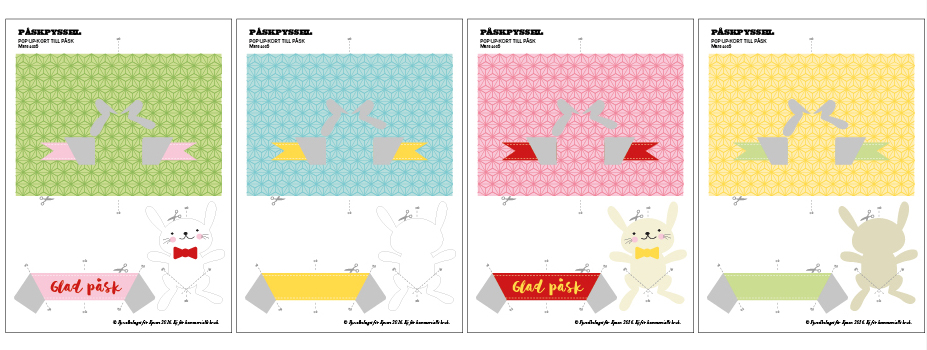
Download the green card here, the blue card here, the pink here and the yellow here. Or print all and combine them as you wish!

Print a page of your choise. We have chosen the pink card and we print in “High Quality”.
Cut out the parts according to the instructions on the template and fold them as marked. The card is folded with the printed side facing in. The rabbit and the band is to be folded in half with the printed side facing out. Rabbit legs is folded with the printed side facing in. Cut a colored paper to fit the printed card and fold it in half.

Decorate your own bunny if you like!

Glue the legs of the bunny over the grey area on the printed card. Then do the same with the band. Finally, glue the printed card on to the colored paper. Done!

The EcoTank we tested works great and the prints are super nice. It was easy to install and easy to place. Epson claims their ink bottles lasts for about 6500 prints in color, which means we can send out a lot of Easter cards this year!
More on Epson EcoTanks can be found here.

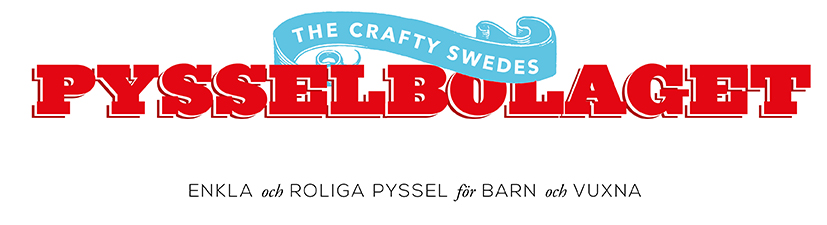





No Comments