
This post in made in collaboration with Epson, but I have tested the Epson EcoTank myself and the opinions shared in the post are my own.
Friends, it’s party time! In collaboration with Epson we have designed a printable party theme for you to print out – for free. Print all pages or just a few. Print many of each page or just one. We have made garlands, napkin rings, place cards and more – all for you.


The party theme consists of several different units. There are two pages with garlands, one with cupcake toppers and one page is filled with napkin rings, for example. The last pages are completely covered with pattern. These pages you can use as wrapping paper or craft paper. Download the printable party pdf here.

To get the best quality of the printouts it’s important to choose the right paper. We want the party stuff to feel luxurious and therefore we choose a slightly heavier paper than ordinary office paper. Epson has a special printing technology and the prints are dry and smooth when they come out of the printer. Often the manufacturer leave recommendations on paper. We chose an Epson paper called Matte Paper Heavyweight. The printer we’re using is an Epson EcoTank ET 2550 that we borrowed to evaluate. We have already tested the new color system that Epson has developed. You can read all about it here.
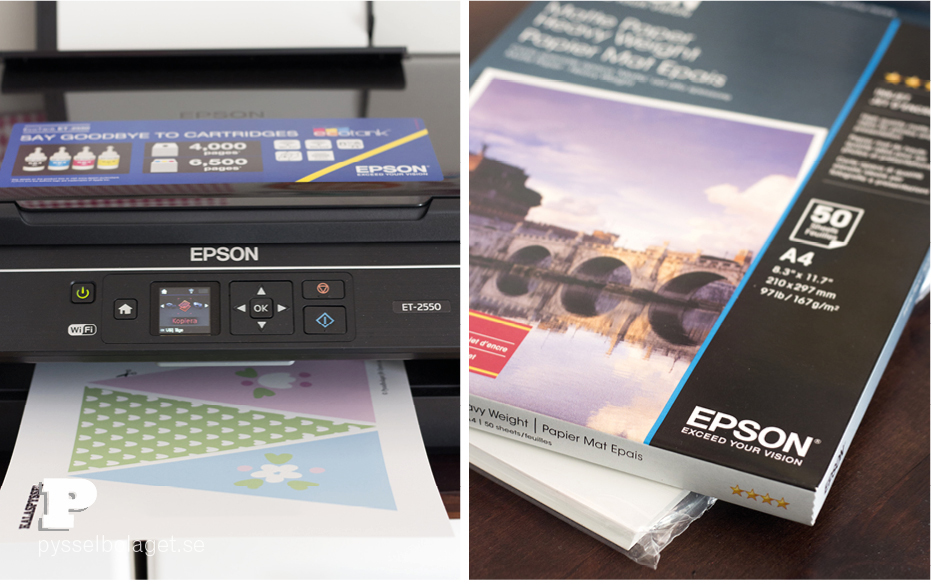
It is also important to choose the right settings when printing. Sometimes you want quick prints and quality is not so important. Sometimes you want to have great looking pages and you want the printer to really care for excellent quality. You’ll find recommendations on the paper packaging. We want the finest printouts and don’t mind if it takes a little extra time!
The pages that come out of our Epson EcoTank are dry and smooth, the colors are bright and beautiful, and we can start cutting out the units immediately.

First up is the cupcake toppers. Fold in the middle, cut it out, put a toothpick between layers of paper and glue together.

The napkin rings can be a little tricky to cut. First cut out the ”band”. Then make a cut at each end according to the dotted lines and assemble the band.
Next, cut the place cards. Fold in the middle and then cut out the “arch” with a sharp pair of scissors according to the dotted line.

Decide on how long you want the garland to be and then print as many pennants as necessary. Cut out the pennants and make holes with a thick needle or a punch. Thread the pennants on a string.

Now make the straw flags. Cut out, fold in half and paste over a straw.
The cake can have a matching garland! Cut out the pennants, fold in half and paste over a string.

Last week we made origami bowls of the patterned sheets at the end of the pdf. A full tutorial can be found here!

Summer parties – here we come! The prints made from the Epson EcoTank we borrowed turned out super nice. The colors are lovely and the prints come out dry and smooth. The finished party theme almost looks like it comes from a printshop!
According to Epson an EcoTank is able to print over 6,000 color pages before you need to replace the ink cartridges. Imagine the amount of party stuff you can print out! More on Epson EcoTank can be found here.


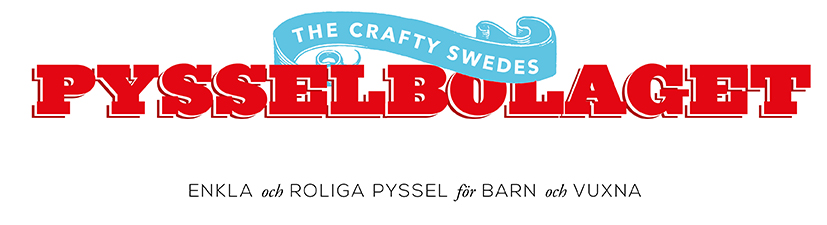




No Comments